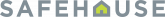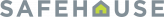Data centre downtime is a frequently discussed topic in the IT industry, and for good reason. Not having a proper backup plan can result in the loss of millions of dollars, or more for an enterprise. Surely, any IT manager who’s in charge of the IT operation in a company is aware of just how crippling the d-word can be, but what exactly does downtime look like down the line?
Recent data shows that 93% of enterprises that suffered from a data centre downtime for more than 10 days, filed for bankruptcy within a year of the outage (1). If that doesn’t sound frightening enough, the study of US data centres quantifies the average cost of an unplanned data center outage at slightly more than US$7,900 per minute (2). This is a 41% increase from the $5,600 it was in 2010, when Emerson and Ponemon first started downtime cost assessment studies!
Most companies have the perception that downtime occurs due to human configuration mistakes and minor power outages, and it wouldn’t result in prolonged disruption. However, using a backup solution to fulfill business continuity needs is not the best solution, reason being that while it is generally inexpensive and convenient, it does not ensure speedy recovery when a disaster occurs – it only ensures that the data is stored offsite and can be accessed at some point.
What Is Backup?
Backup solutions are designed to provide convenient data access in the event of a sudden, small-scale data outage, such as hard drive failure or accidental file deletion. Simply put, backup allows users to copy files from the original location to a secondary storage option. Some of the options available nowadays include tape backup, secondary in-office workstation, or hosted cloud system.
Backup is the right solution for users to quickly restore a small amount of data – thereby reducing the need to rely on time-consuming OS re-installations; or having to manually retrieve files from long-term storage solutions.
What Is Disaster Recovery?
Disaster recovery is similar to backup, but it’s better suited for larger instances. A complete image of your disk drives and servers are mirrored, and the image allows you to restore the system quicker than reinstalling an OS and copying files.
Fire, flood, or even minor mistakes from IT staff may result in entire network crashes and all operation comes to a halt until the issue is fixed. With a disaster recovery plan, your employees can continue to work as the business fails over from primary environment to an alternate environment.
It Pays To Have A Disaster Recovery Plan
While we can’t deny the importance of backup, your company should consider having a disaster recovery plan to prepare for the unexpected.
In the case of a disaster, time is of utmost importance. Therefore, the major advantage of a disaster recovery plan is that it images your disk drives and servers. With a mirror of your system, you are able to recover at a faster pace and not having to wait for data to be copied. Virtual servers with the appropriate disaster recovery plan implemented can be restored within minutes, if not hours.
Source:
1. Lifeline Data Centers, LLC – Shocking Statistics About Data Center Downtime
2. Datacenter Dynamics – One Minute Of Data Center Downtime Costs US$7,900 On Average