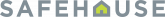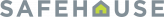The other day, I received a phone call from a prospect who is looking for cloud storage for their company. Being an advocate of Office 365, I started to introduce to him on the benefits of OneDrive which comes along with the Office 365 bundled services. The most attractive bit of OneDrive is it’s 1TB offering to every user.
In my previous blog post, I have written about various cloud drive options to backup your photos. However, this prospect was not interested in the storage solution which I have recommended. He wanted something where he could manage in one centralized server instead of multiple cloud storage on users’ end. He also wanted to have control over this cloud storage and managing permission access of different users. Ever since that phone conversation, there were many more requests for similar cloud storage solution.
While OneDrive, Google Drive, Dropbox, etc are wonderful cloud storage services, there are some features that customer needed but they do not offer. The pain-points of customers who usually needed a centralized cloud storage solution are such(but not exhaustive):
- I don’t want to manage different individual cloud storage accounts of users in the company. It’s too cumbersome
- I don’t want to maintain hardware anymore for my file-server.
- My current server(s) or staff workstation(s) does not have any off-site backup
- My remote staff or my always on-the-go sales team need to access their documents in the file server wherever they are
- I want to set permission access for folders for the different tier of users just like my on-premise file server

These are some of the popular request for features on a cloud storage. Hence, we would like to introduce you to a Cloud Storage Solution that can do the job as required. With this centralized cloud storage, you can have:-
- Total Control
Now you can set permissions on different folders for different users to access it. For example, a quotation/pricing folder can only be accessed by the sales team. You can also set storage quota for user’s personal business folder for their individual usage. - File Server on the Cloud
Traditionally, some businesses will purchase a NAS storage which have cloud capabilities and host it in their own data centre or pay a co-location fee via a Data Centre provider to host the NAS outside. Unless you have redundancy for the hardware, it is a single point of failure. Meaning, if anything goes wrong with that NAS, your users will not be able to access their files any longer. This centralized cloud storage solution promises 99.9% uptime SLA and is not reliant on 1 single hardware. You can now store your files and access them wherever you go as long as you have an internet connection, a mobile device or your laptop. Say goodbye to hardware and hello to Cloud. - File-syncing with on-premise File Server
Any documents that are created in the on-premise file server can be configured to sync with this Centralized Cloud Storage. This can also be done vice versa. If you have created a file outside the office through the web-browser on the Cloud Storage, it will sync back to the local on-premise server in the office. Which brings us to the next point. - Off-site backup and Restore
Because of the File-Syncing feature, you now can have an off-site backup of your file server(s) and even your end-users laptops critical data. This Cloud Storage solution has the capability to store different versioning of your files. If the current version of data/file is corrupted, you can revert to an older version of the file. Now you are getting the 2 services(cloud storage and off-site backup) for the price of one. - Collaboration
Like OneDrive, this Cloud Storage allows users collaboration. It means that multiple users at different location can edit the same file at the same time live. Users can share their files or folder with expiry date as an option with other colleagues for project collaboration. On a local file-server, if one user is editing the file, another user will be denied the rights to make any editing but only to view the file. - Compliance and Security
This Cloud Storage solution is hosted in compliant data centres and has military grade security which exceeds industry standard. You can have peace of mind. You can read more about Cloud Security at one of our articles called “Is the Cloud Really Safe for My Data?“
Yes, we have heard you and we would like to present to you our SAFEHOUSE CLOUD STORAGE.